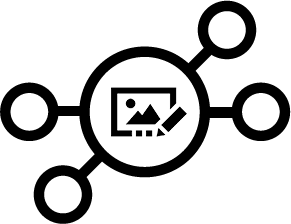eCraft CXO extension is configurable and clean looking KPI Extension for Qlik Sense. CXO Extension has two different operating modes. In dimension mode you can get KPI for each dimension value. Dimension values are also selectable with familiar Qlik Sense selection feedback. You can also define selection manually, when KPI box is highlighted when it is selected.
Import Extension to Sense Server
- Download from https://biextensionplatform.com/downloader
- Import extension in QMC Extension section
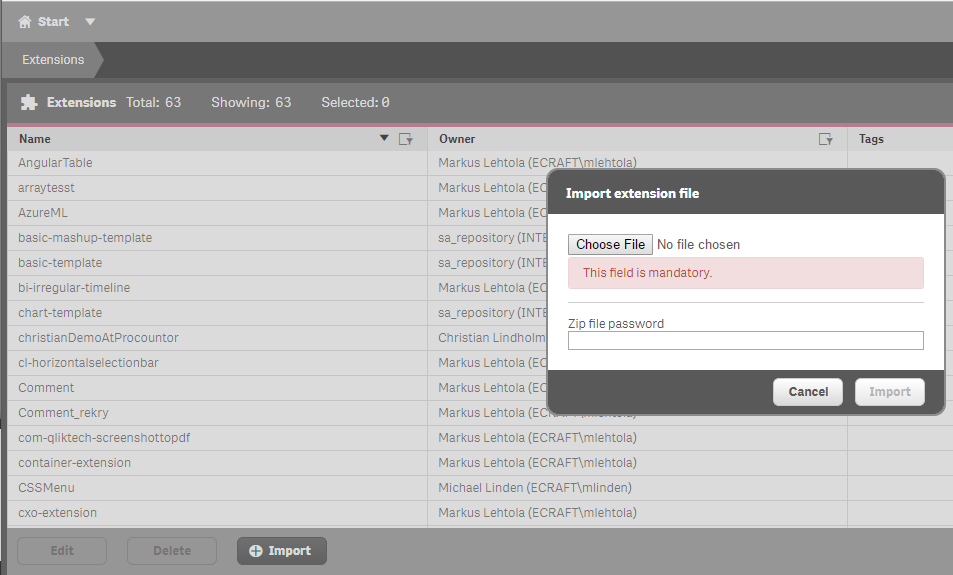
Features
- Custom and conditional coloring of indicator, KPI value and backgound color
- 3 Measures displayed simultaneously
- Measure labels displayed for all measures
- Dimension selection or custom selection when clicking KPI
USAGE
Settings
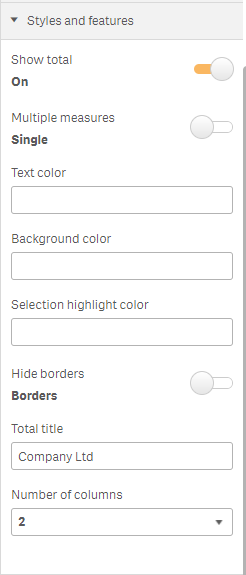
- Show Total
- Multiple measures
- Text color
- Backgound color
- Selection highlight color
- Hide borders
- Total title
- Number of columns
Selection settings
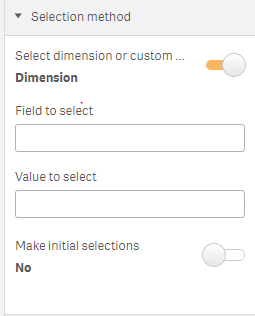
Selection mode
Either dimension or single selection. When using single selection please input field and value in fields below.
Make initial selection
It is possible to make a default selection. When this is applied extension checks if value is selected in field and makes a default selection if no value is selected.
KPI TREE
Example of usage and setup in dimension mode:
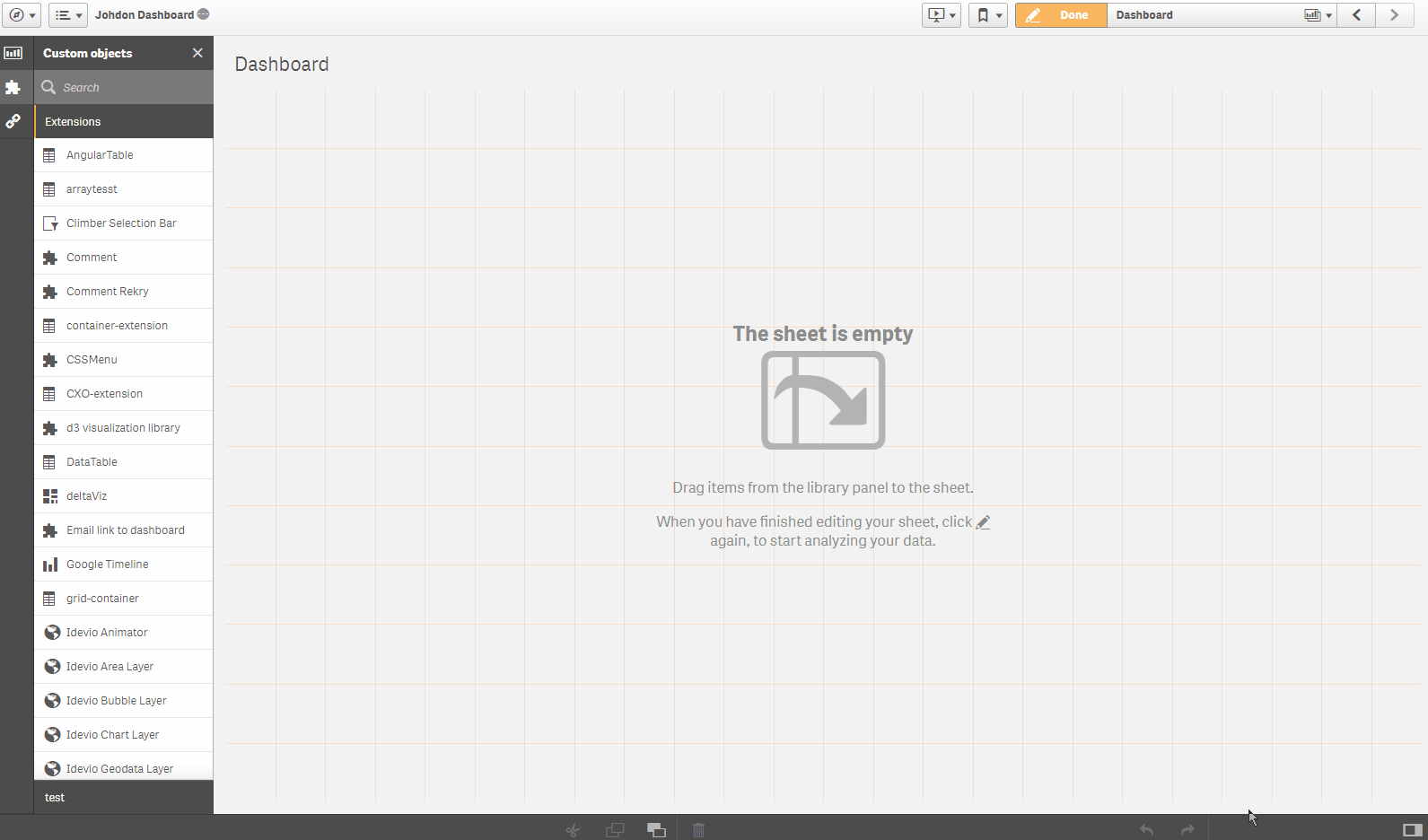
SINGLE KPI
When using extension in signle kpi mode you must still add dimension but it can be text eg. ='Revenue'. Also remove Total row from settings and change KPI mode to single.
Example of usage in Single KPI and selection mode:
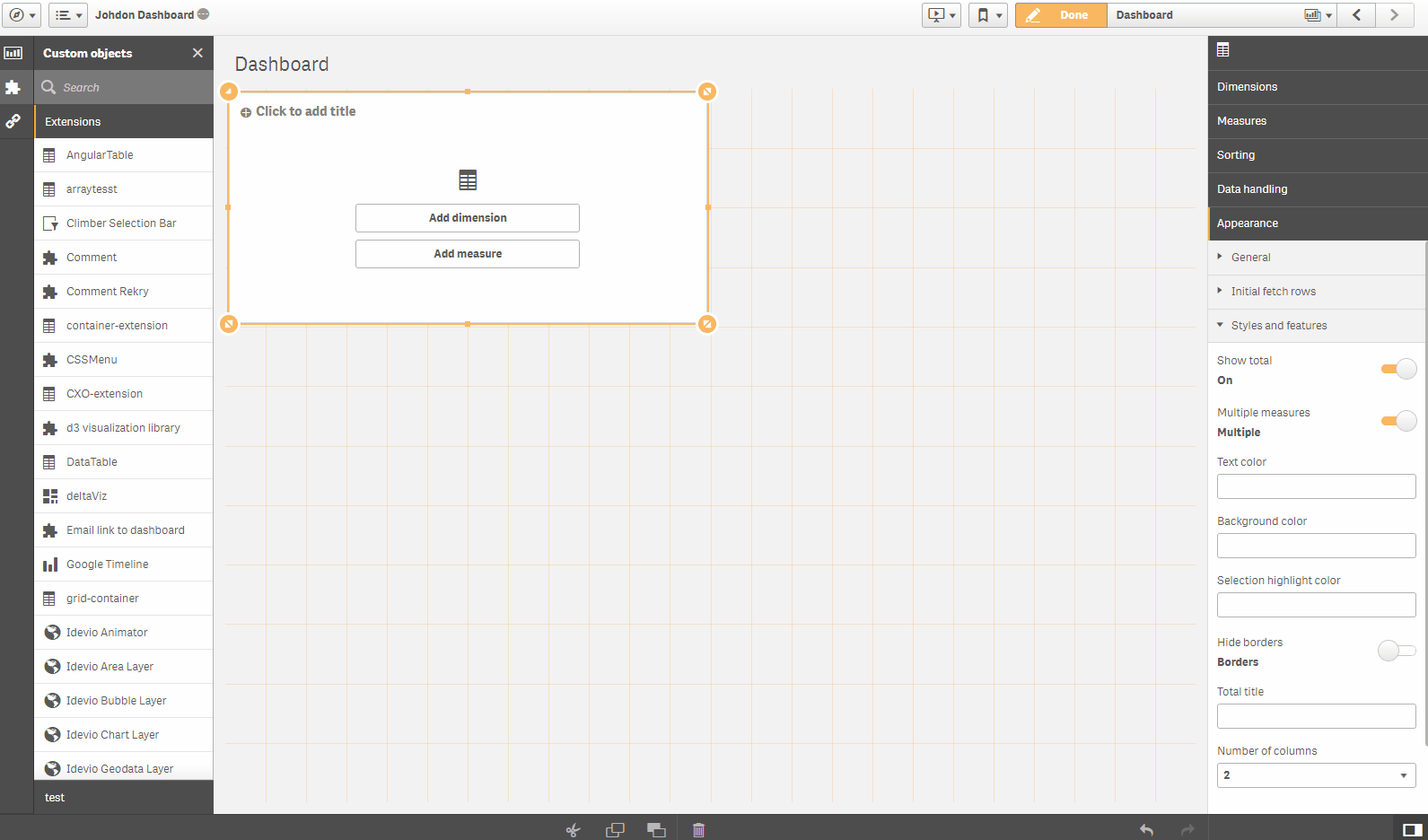
Who do I talk to?
For support please contact markus.lehtola@ecraft.com